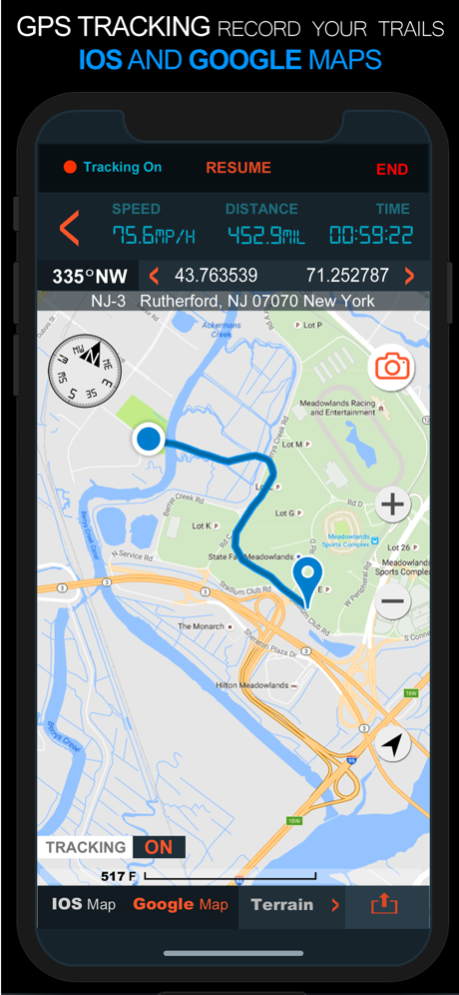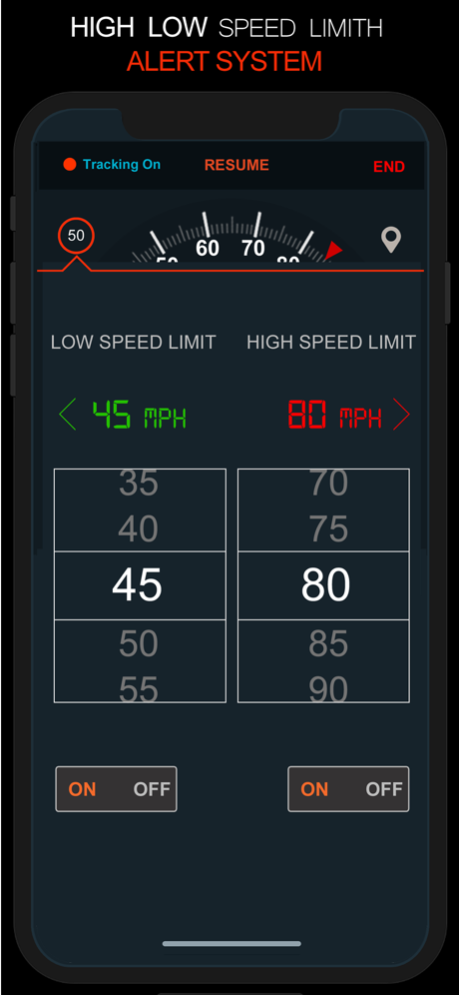Speedometer GPS - TM 2 1.2
Continue to app
Free Version
Publisher Description
Features included
- Switch between car speedometer and bike cyclometer.
-High low speed limit alert system
-HUD Mode
- Switch between mph or km/h mode.
- Imperial and Metric unit settings.
- Speed calibrate refresh button.
- GPS accuracy indicator.
- GPS distance accuracy indicator.
Track information
- Start time.
- Time elapsed.
- Distance.
- Average speed.
- Max speed.
- Altitude.
Tracking
- Speed tracking in mph or km/h based on MPH or KM/H mode.
- Distance tracking in miles or kilometers based on MPH or KM/H mode.
- Time tracking.
- Tracking location on map.
- Ability to turn tracking off/on.
- Longitude, latitude coordinates.
Map integration
- Satellite maps mode.
- Hybrid maps mode.
- Standard maps mode.
- Tracking location changes trajectory.
Compass
- Shows device real-time orientation to magnetic fields.
- Ability to switch between true and magnetic North.
- Location coordinates (longitude, latitude).
- Course
Share
- Start, end points, coordinates link email sending
- Map screenshot email sending
iPod player
- Ability to select your favorite song from iPod Library.
Weather
- Temperature information.
- Wind
- Visibility
- Sunrise,Sunset
- High/Low Temperature.
- Ability to switch between Celsius and Fahrenheit.
Speed Limit
Don't worry about exceeding the speed anymore! Set the speed limit and drive calmly, Speedometer will warn you when you go beyond it. Moreover, the application will track your GPS coordinates and draw movement trajectory, pointing your current location on standard, satelite or hybrid maps.
Observe your way and control the speed only with your new careful friend Speedometer.
Compass Photo
Compass with a photo camera is an interesting new app that determines geographic direction and takes a
photo in a way that never has been done before. With its light and easy set up you can choose a direction,
direct to needed position save, share them and keep in built in library.
Sep 5, 2019
Version 1.2
bug fixes
About Speedometer GPS - TM 2
Speedometer GPS - TM 2 is a free app for iOS published in the Recreation list of apps, part of Home & Hobby.
The company that develops Speedometer GPS - TM 2 is Emin Yeritsyan. The latest version released by its developer is 1.2.
To install Speedometer GPS - TM 2 on your iOS device, just click the green Continue To App button above to start the installation process. The app is listed on our website since 2019-09-05 and was downloaded 1 times. We have already checked if the download link is safe, however for your own protection we recommend that you scan the downloaded app with your antivirus. Your antivirus may detect the Speedometer GPS - TM 2 as malware if the download link is broken.
How to install Speedometer GPS - TM 2 on your iOS device:
- Click on the Continue To App button on our website. This will redirect you to the App Store.
- Once the Speedometer GPS - TM 2 is shown in the iTunes listing of your iOS device, you can start its download and installation. Tap on the GET button to the right of the app to start downloading it.
- If you are not logged-in the iOS appstore app, you'll be prompted for your your Apple ID and/or password.
- After Speedometer GPS - TM 2 is downloaded, you'll see an INSTALL button to the right. Tap on it to start the actual installation of the iOS app.
- Once installation is finished you can tap on the OPEN button to start it. Its icon will also be added to your device home screen.